
Blog
What’s new ?
The lastest articles
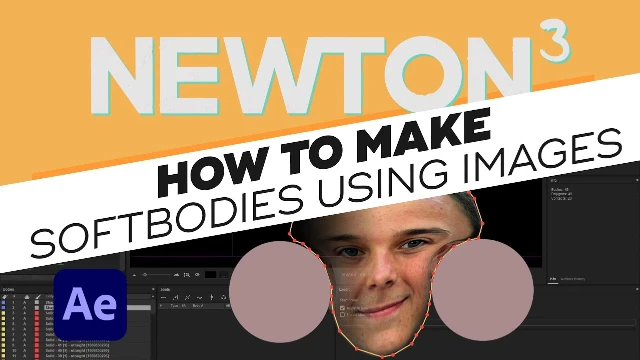
Free script : Prepare soft bodies
Prepare Soft Bodies is a small companion script for Newton the physics engine for After Effects.
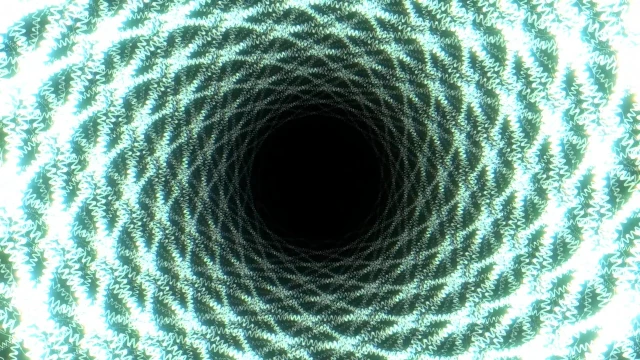
Starlight, a graphic tunnel effect using ConnectlayersPRO
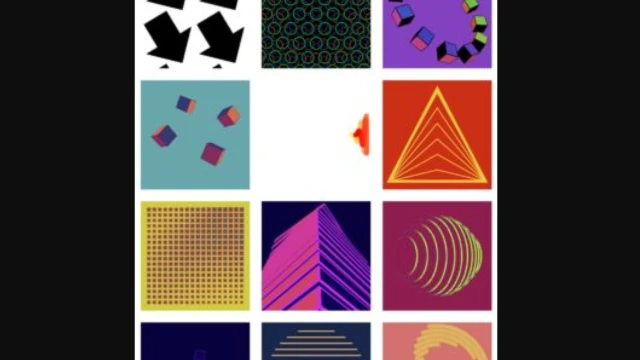
summer of code
Our 2019 holiday homework has consisted of recreating some great Processing animations in Adobe After Effects.
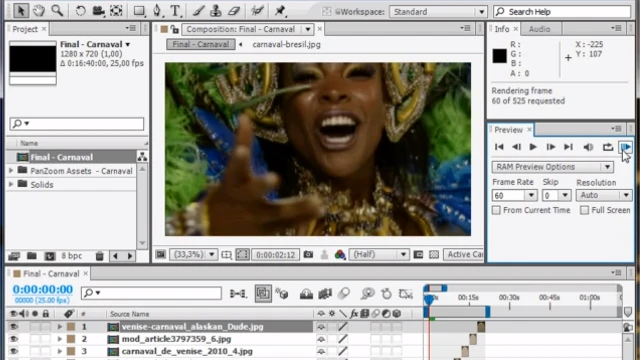
PanZoom
Pan & Zoom Script for After Effects script creates a pan and zoom slideshow

Color Wheel
Manipulating shapes and colors using expressions in Adobe After Effects
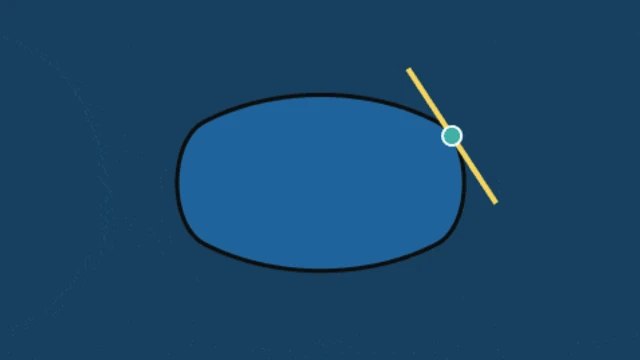
Path Anatomy
Lear how to manipulate and visualize path properties using expression in Adobe After Effects.
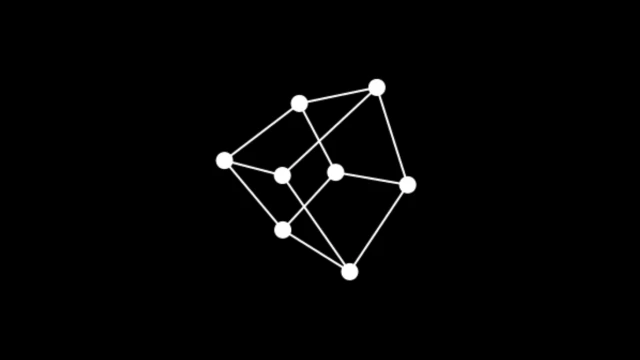
3D Projection
Creating and projecting a 3D cube onto a shape layer using expressions in Adobe After Effects
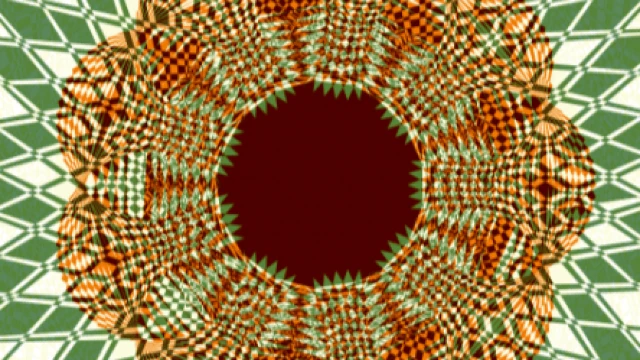
Guilloché Mask
Let's have fun with this After Effects script that is a port of subBlue's Guilloché
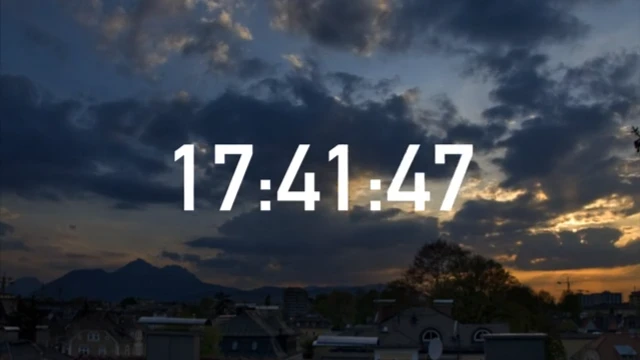
Timer
This After Effects script creates a simple animated timer HH:MM:SS, with controllable speed and start time.

Create Gear
Gears are great shapes that can be used in various situations. With this free script you can easily create them!
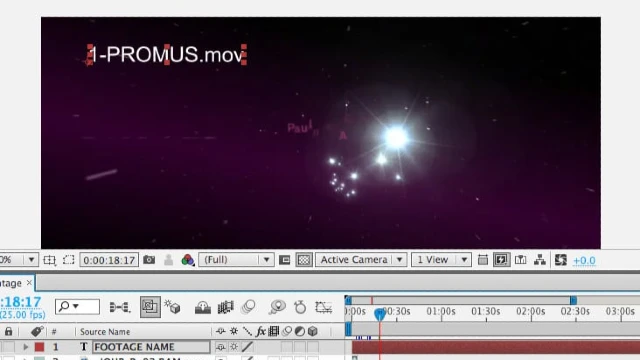
Footage Name
This After Effects script creates a text layer with an expression that finds the name

Cute sphere
This After Effects script creates shape layers and distributes them around a sphere.
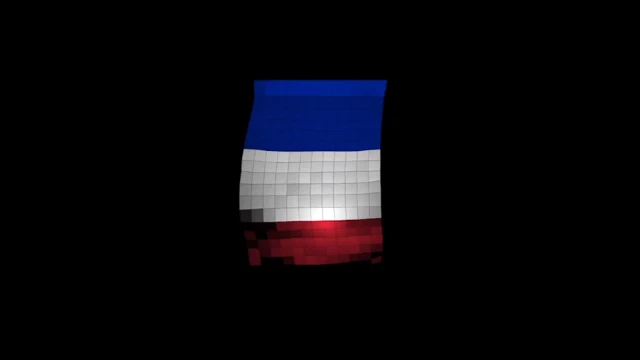
Cloth simulation test
Cloth simulation test done with AE scripting and expressions.

Images wall
This After Effects script distributes the contents of the selected folder on a grid.
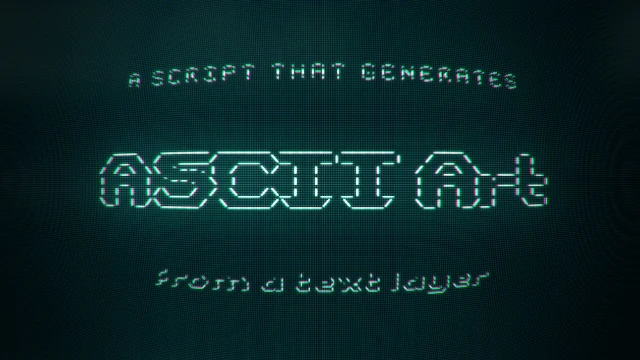
ASCII Generator
Free After Effects script that easily allows you to transform the content of the selected text layers into ASCII art.

Content aware fill
Quick experimentation attempting to use Photoshop Content Aware Fill feature on a video.
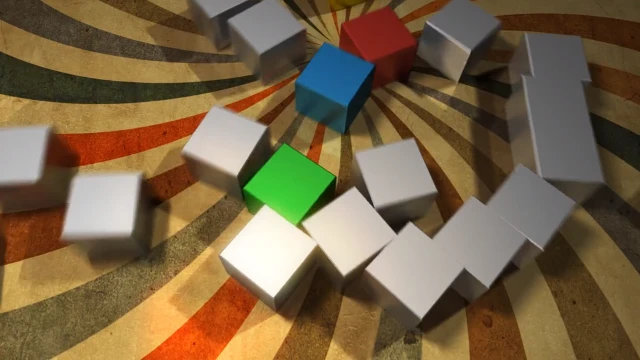
3D in After Effects CS6
Here are test videos showing some of the new 3D capabilities of After Effects CS6
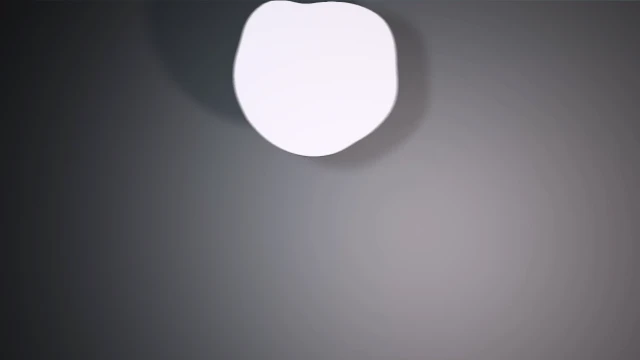
Newton + Puppet tool
Newton and the Puppet tool of After Effects, so you get something like soft body.

After Effects to CSS3
We have developed an experimental script that attempts to convert an After Effects composition into HTML/CSS3.
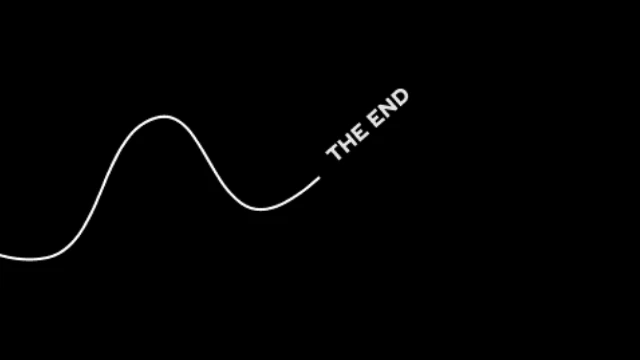
Trim Path Tricks
Attaching a layer to the end of a path using expression in Adobe After Effects
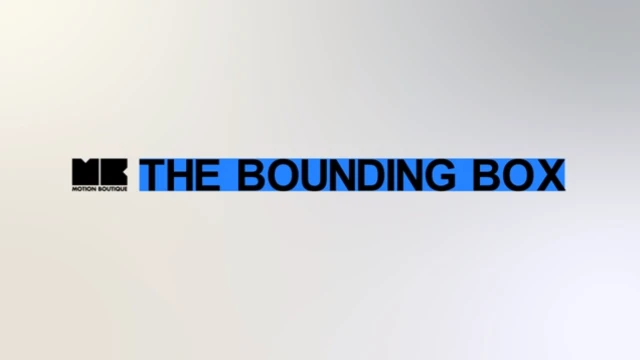
Text bounds expression
Determine the bounding box of a text layer usgin expression in After Effects.
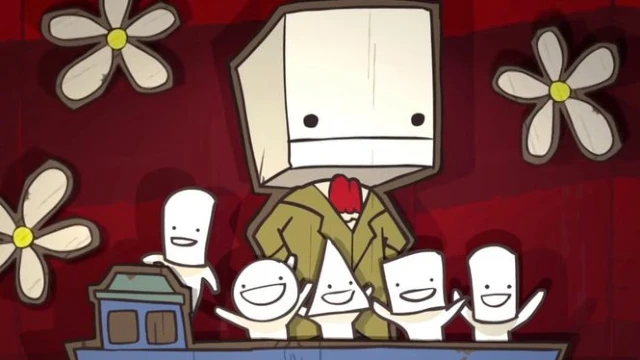
Newton in battleblock theater cutscene
The Behemoth post a very interesting article on how Derek Lieu used Motion Boutique Newton in the cutscene of their game BattleBlock Theater.
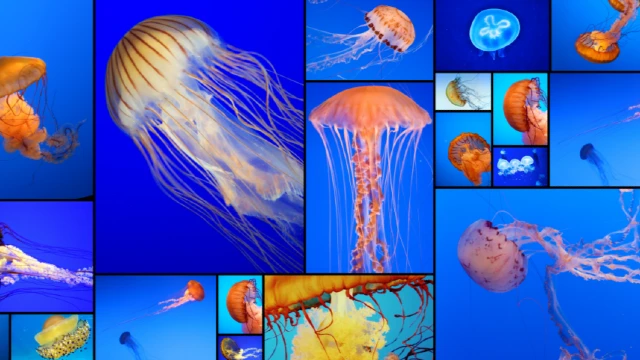
Collage
This After Effects allows you to create photobook-style arrangements of selected layers.
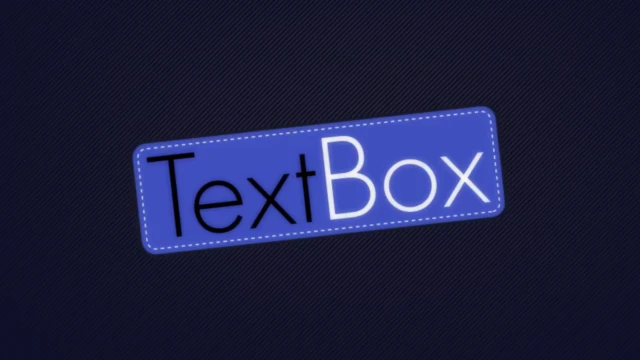
Textbox
Easily add a box behind your text layer.